Basic Settings & Usage
Starting PRCY-Toolkit
Starting the Toolkit on different platforms requires different commands:
For Windows: PRCY-Toolkit.exe
For Linux: Start-PRCY-Toolkit.sh
For Mac: PRCYToolkit.jar
After starting the Toolkit on your corresponding platform with the above command you will see the first empty starting screen (Dashboard) of the Toolkit

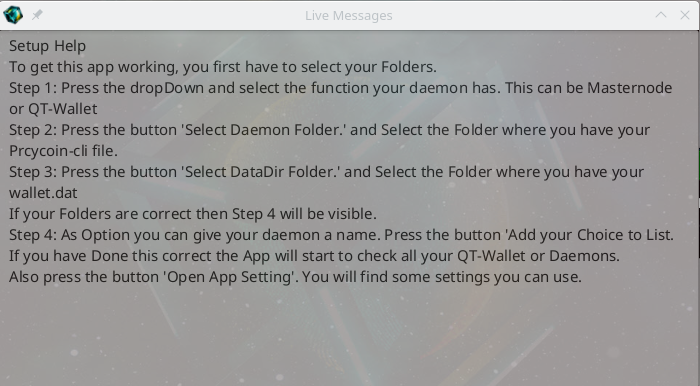
From here on you can start with the basic configuration - as described in the above shown Setup Help screen that pops up after the start of the Toolkit.
In detail these are the steps to add a daemon (QT Wallet) to the PRCY Toolkit:
Step 1:
Press the Dropdown menu (currently named QT Wallet) and select the ‘Daemon Function’ of this wallet. (QT-Wallet (Staker) or daemon, or Masternode or - if VPS support is enabled - VPS Daemon or VPS Masternode)
Step 2:
Press the button 'Select Daemon Folder' and Select the Folder where you have your prcycoin-cli file.
For Windows: the Folder will open with the folder “C:\Program Files\PrcyCoin”
If you have the binary files in a different location you can go to this folder and select it.
Step 3:
Press the button 'Select DataDir Folder' and select the folder where you have your wallet.dat file
For Windows: this will open the Folder “C:\Users\yourname\AppData\Roaming\PRCYcoin”.
For all other Systems the locations will be different.
Step 4:
If your Folders are correct, press 'Add your Choice to List’. PRCY-Toolkit will start to check this daemon as configured.
A popup showing the current configuration settings of your newly configured daemon shoes up and if you are happy with the settings just save it (settings will be explained in detail here)
If you have more than 1 Daemon, you can add more which is useful for stakers and masternodes simply by repeating the above mentioned steps 1-4.
You can now start using the Toolkit to manage and monitor your configured Daemons (e.g right click on the configured daemon and press ‘Start Daemon’).
On the right lower corner there is a button called ‘Open App Settings’ where some more detailed important configurations of the Toolkit can be set - a description of all these features can be found here.
On the left lower corner there is a button called ‘Set your MailServer’ where the configuration setup for the email service of the Toolkit can be done - details on the email setup can be found here.
Toolkit Wiki Home PRivaCY Coin Wiki Startpage
Disclaimer: You are using PRCY-Toolkit at your own RISK !