Set your MailServer
The ‘Set your MailServer’ button will let you setup your SMTP Server, if you would like to receive e-mails from the Toolkit.
It is recommended to use your own Provider’s SMTP settings.
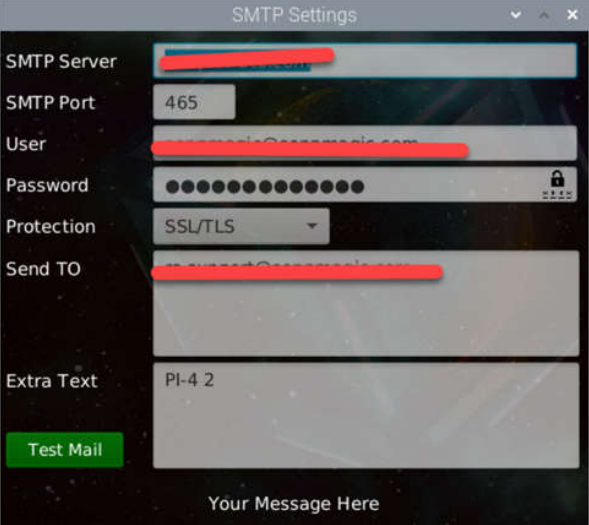
SMTP Server: enter your provider SMTP server
SMTP Port: use your providers provided SMTP Port
User: enter your Email User
Password: enter your email password (if you lock on the lock icon your password will be visible)
Protection: select your providers required protection protocol
Sent TO: enter the email address of the receiver that should get the Toolkit messages
Extra Text: here you can send place the text that the email should contain
Toolkit Wiki Home PRivaCY Coin Wiki Startpage
Disclaimer: You are using PRCY-Toolkit at your own RISK