VPS support in PRCY Toolkit
How to enable/disable VPS support in PRCY Toolkit
Currently VPS support is disabled by default after the installation because if VPS support is not required it simplifies the usage of the Toolkit and saves processing resources.
NOTE:
VPS support requires a working SSH connection as well as working logins to the VPS system - therefore it is important to be aware of possible security impacts (maybe use a VPN and have the firewalls setup correctly to increase security - but this is not a requirement for the Toolkit to work). Currently only connections between Toolkit installation and remote VPS installations from Windows to Linux or Linux to Linux are implemented.
In case you want to use the VPS feature to configure and manage remote VPS Masternodes or remote VPS Daemons you can enable this feature.
To enable VPS support you need to click on ‘Open App Settings’ in the Dashboard which opens the ‘App Settings’ window (all Settings in this window are explained here in more detail).
Now go to the field right to the description ‘Lowest version Node to Add format N.N.N.N' and click 6 times into that field - suddenly right next to this version field a new checkbox appears where you can select and check ’Use VPS' which enables the VPS support.
if you want to disable the VPS support do the same again and uncheck the ‘Use VPS’ checkbox.
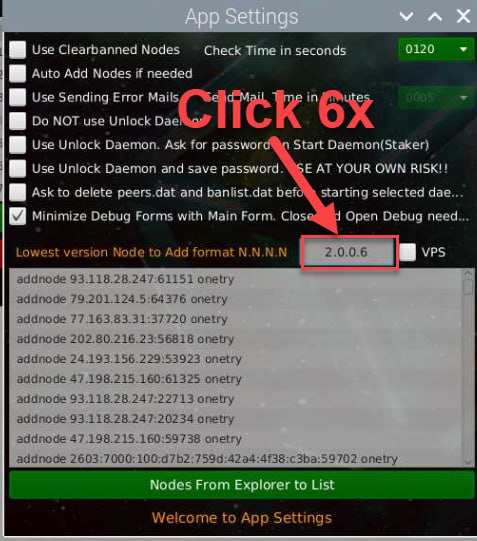
Toolkit Wiki Home PRivaCY Coin Wiki Startpage
Disclaimer: You are using PRCY-Toolkit at your own RISK !