QR Code Generator
This page describes what the Toolkit QR Code generator is and how to use it
In general the purpose of the QR Code Generator is to create a QR code from any given input -
for PRivaCY Coin it can be used in some very special cases and for specially designed use cases which will be described in this article
Once you have clicked in the Toolkit on ‘Tools’ → ‘QR Code Generator’ a similar window like this will show up:
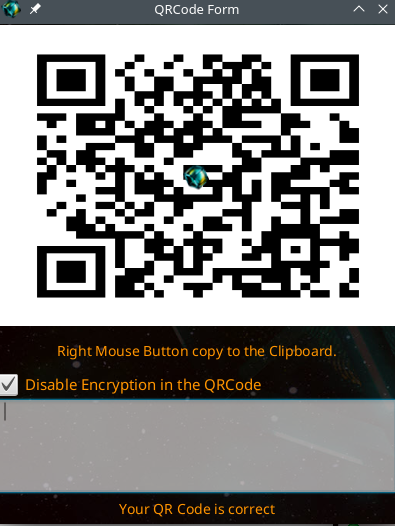
In general you can now put whatever text you want into the blank field which will create a corresponding QR Code from this entered text.
You can also decide to enable or disable encryption of this entered text by checking or unchecking the ‘Disable Encryption in the QRCode’ field.
Example:
in the following example i simply enter the text ‘This is a simple text fqr demo’ - recognize the typo in fqr ? Now look at the QR Code
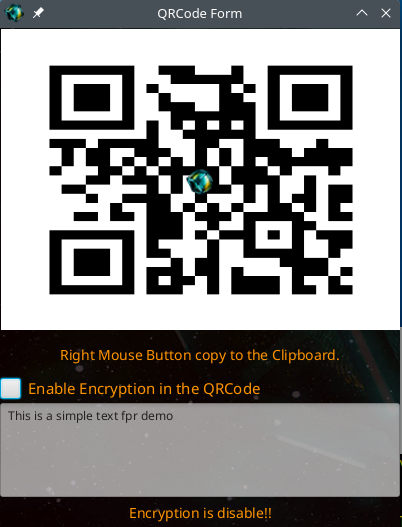
i will now correct the type from ‘fqr to ’for' - now see the change in the QR Code:
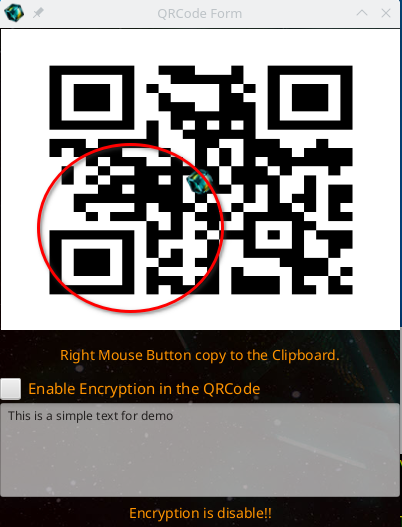
as you might have recognized the QR changed - just a little bit but we also only just changed 1 letter :-) - admittedly this is a tough example LOL
To make it easier we change the sentence a bit then you will see a much bigger change:
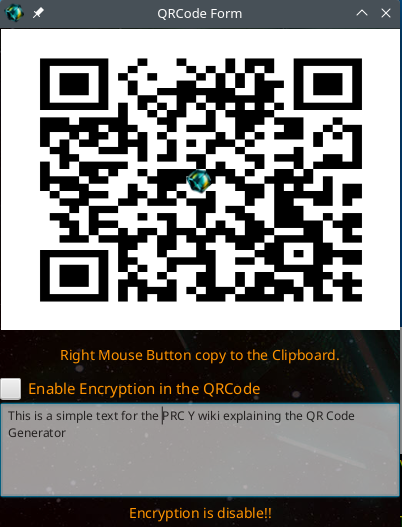
This is much easier to recognize :-) - now lets encrypt this text by simply checking the checkbox ‘Enable Encryption in the QRCode’
and you see the QR code changes again:
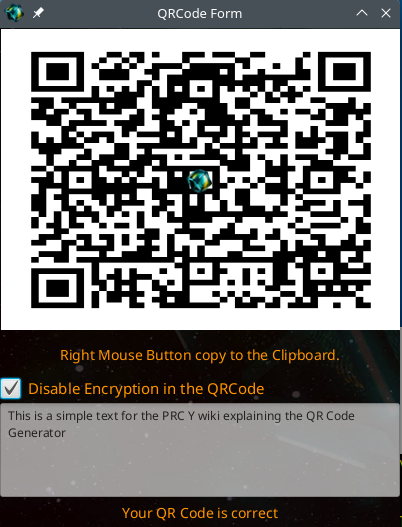
For further use this newly generated QR Code can now also easily be copied to the Clipboard or stored to disk by right-clicking onto the QR Code -
a pop-up window will show up and ask you if you want to copy the QR Code to disk or to the Clipboard.
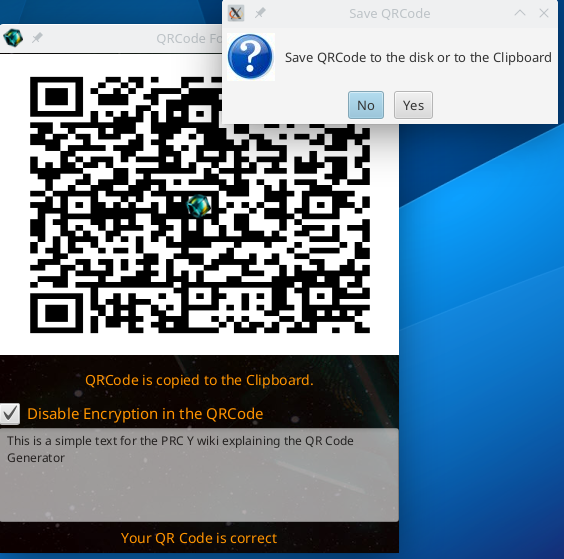
A click on ‘Yes’ will allow you to select a path where to store the QR Code onto the disk in .png format
A click on ‘No' will copy it to the Clipboard for further use
With this you have learned how the QR Code Generator works in principle !
To learn about the special use cases designed for PRivaCY Coin check here
Toolkit Wiki Home PRivaCY Coin Wiki Startpage
Disclaimer: You are using PRCY-Toolkit at your own RISK !