QR Code Generator - special use cases
This page explain some special uses cases for PRivaCY Coin using the Toolkit QR Code Generator in the Web-Wallet App for IOS and Android
To create a QR-Code, use the PRCY-Toolkit as described here.
The Web-Wallet and Web-Wallet App are described in the PRivaCY Wiki here (coming soon).
Special use cases:
- Using Wallet Name, Wallet Password and Seed in a QR Code for creating a Wallet in the Web-Wallet App
If you follow the below shown format in the message field:
Wallet Name
Wallet Password
Seed
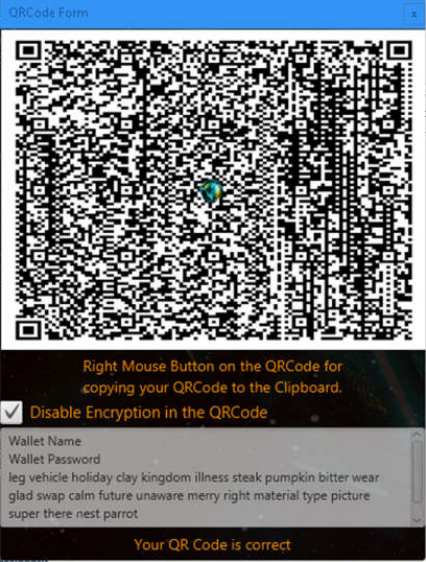
A QR code will be created which can be used on the Web-Wallet mobile App to create access to this exact same wallet on your mobile app without entering the data into the App by hand - you just need to press the QR Icon on your phone App, the camera will open and scan the QR Code created in this way by the Toolkit.
After scanning, the camera will close and fill in all your text fields automatically.
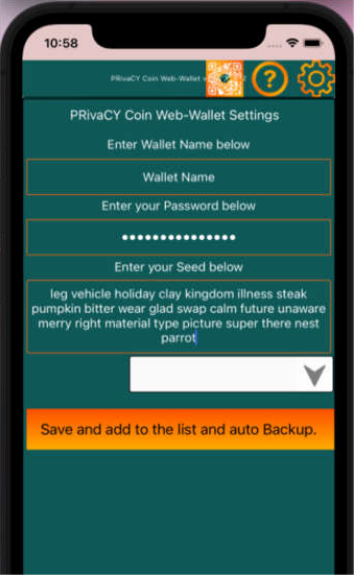
If you only want to scan the seed, then you don't need to use the fields Wallet Name and Wallet Password - you will have to enter the Wallet Name and Password yourself in the App then.
2. Create a encrypted QR Code wallet data backup
A QR Code created as described in step 1. can also serve as ‘encrypted backup’ for your seed and wallet data which can be very useful and easy to keep instead of writing down the seed words and wallet name and wallet password.
3. Use the QR-Code to insert the Wallet Address to the Send field on the Web-Wallet
You can simply enter wallet address to the QR Code Generator message box and create a qr code out of this input - this address can then be used in the Wallet App in the send field.
If you press the QR Icon on your phone, the camera will open and scan the QR Code from the PRCY-Toolkit. After scanning, the camera will close and fill in the Send field.
QR-Codes can also be made with other programs, but the information on them will not be encrypted.
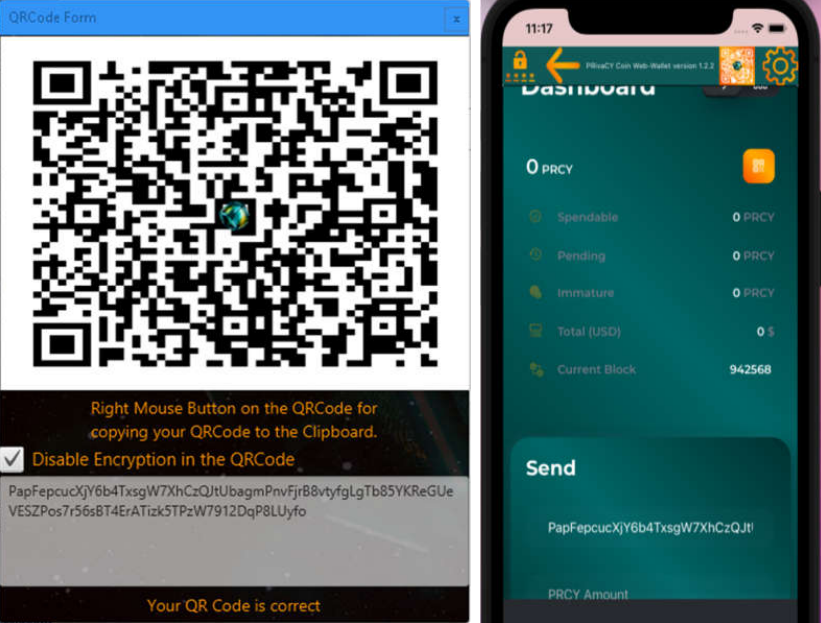
Toolkit Wiki Home PRivaCY Coin Wiki Startpage
Disclaimer: You are using PRCY-Toolkit at your own RISK !