Bootstrapper
The Bootstrapper is a very useful tool that helps in case something has gone wrong with the chain (maybe your systems were on a fork) or your chain got corrupted somehow - in such cases you would normally need to stop the daemon, delete the chain data and folders by hand and start to sync the whole chain from scratch ( which is an very slow process !). This is where the Bootstrapper can help you to quickly and simply get back to a working chain in an automated way and much faster which saves you a lot of work and waiting time.
Description of process:
First, PRCY-Toolkit Bootstrapper will download the bootstrap.
Next, it will unzip, delete blocks, chainstate, peers.dat, banlist.dat and the folder database if these exist.
It then downloads a zipped version of the chain which is updated regularly by the PRCY Team.
After unzipping, the Bootstrapper will start to bootstrap the selected daemon - meaning it will create the complete chain structure with files and folders as it was before until the time where this bootstrap of the valid and correct PRCY Blockchain was created.
Do not interrupt this process! It can even take some time to finish (this depends on the OS you are using).
IF you are running on Windows Platform / want to Bootstrap a Window PRCY installation there is a dedicated Auto-Bootstrap Tool for Windows available - which is NOT a part of the Toolkit !
How to bootstrap a daemon/several daemons using the Toolkit Bootstrapper
Once you clicked on Tools → Start Bootstrapper in the PRCY Toolkit the following window appears (all already in the dashboard configured and setup daemons get listed automatically - in this example 6 daemons get listed here):
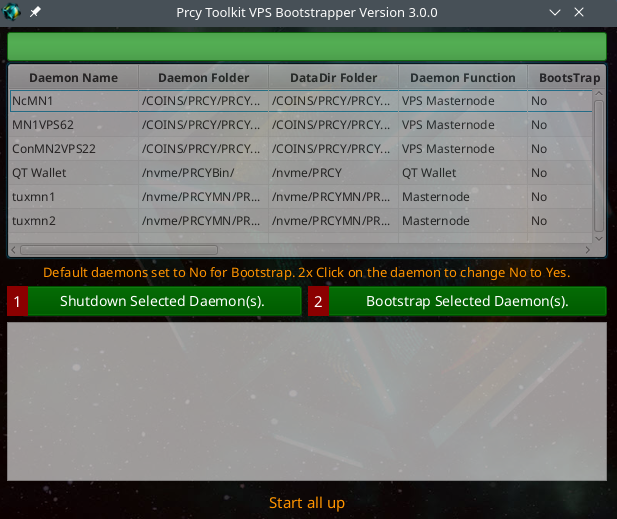
Lets do a step-by-step example on how to use the Bootstrapper :
Imagine the configured QT Wallet (line 4 in the screenshot) would require a bootstrap because of some issues it had with the Blockchain or maybe this daemon was on a fork.
In the last column you see here called ‘Bootstrap’ - select the daemon / or several daemons that you want to bootstrap and double-click on it / them.
The per default set ‘No’ has now switched to ‘Yes’
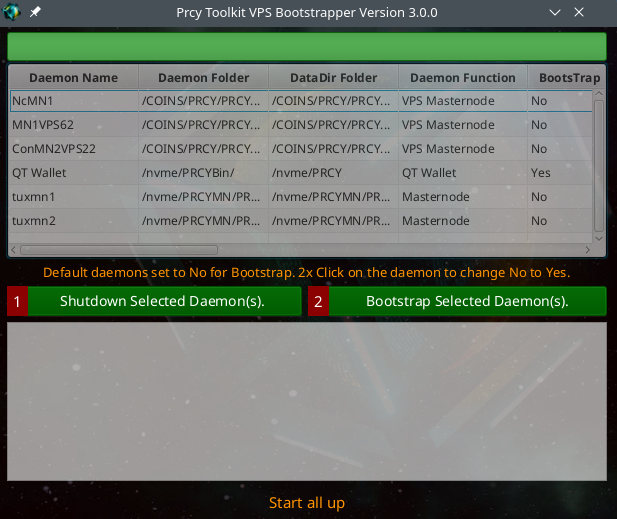
To make sure that the daemon that you want to bootstrap is/gets shutdown before getting bootstrapped first click on ‘Shutdown Selected Daemon(s)’.
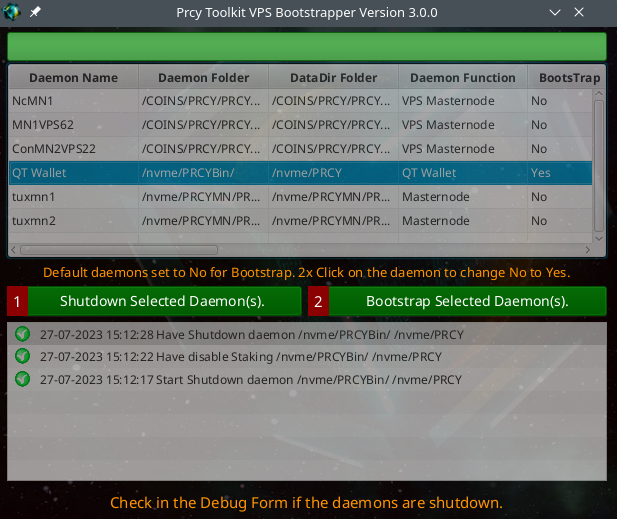
The message in the message box shows that the daemon have been shutdown.
Now click on ‘Bootstrap Selected Daemons(s)’ to start the bootstrap process - a pop-up appears to confirm that you really want to bootstrap the selected daemon - if so press ‘Yes’ ('No' will give you the chance to select something different).
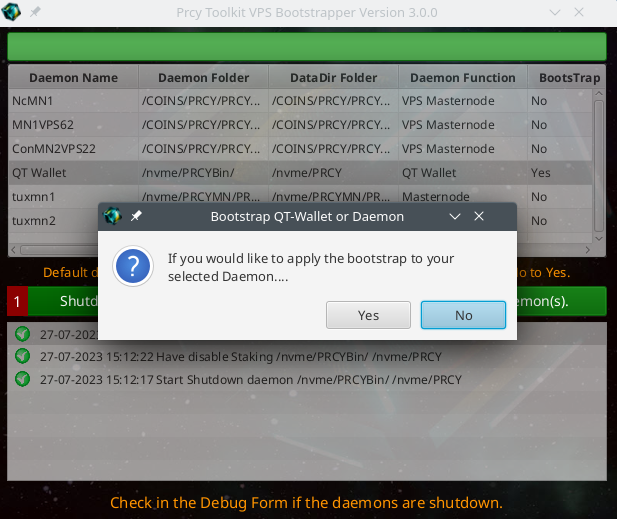
If ‘Yes’ was pressed the Bootstrapper starts to download the zipped bootstrap file to a temporary location on your system (/tmp on Linux systems, the default Temp folder on Windows systems) and afterwards unzips the files and folders of the newly downloaded Blockchain into the before selected daemon datadir folder. This process can take some time depending on your network speed and the performance of your system.
Once the download and unzipping is finished the window looks like this:
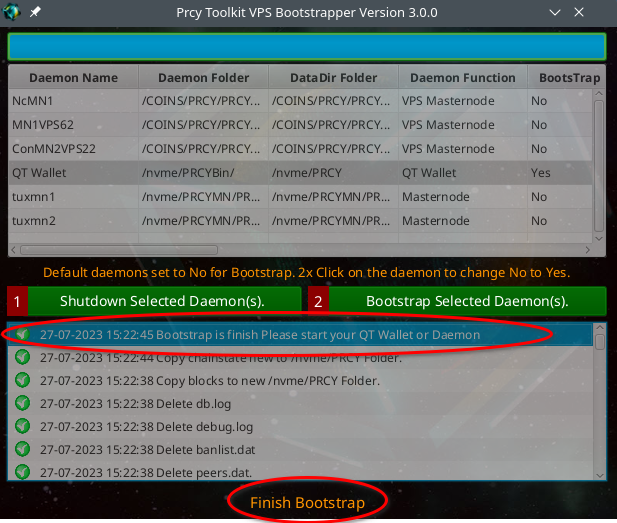
Now just simply close this window - the Bootstrapper tells you that closing this window will start cleaning up the before created temporary files:
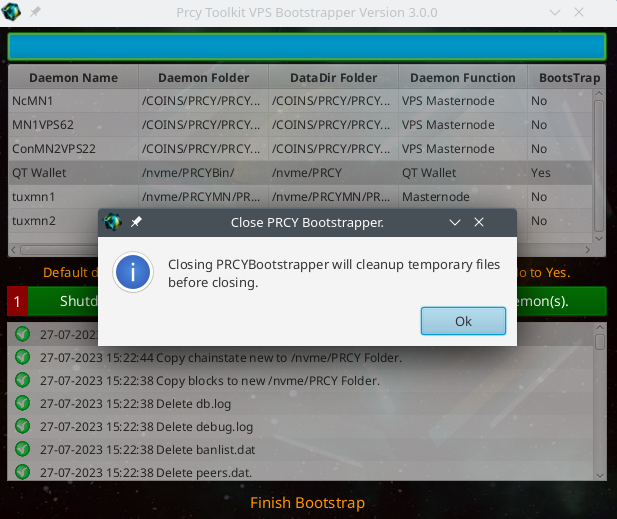
The bootstrap is finished - the validated and correct PRCY Blockchain files are installed and you can now start the daemon again by simply selecting the daemon in the Toolkit Dashboard and right-clicking and selecting ‘Start Daemon'.
If you had selected several daemons to bootstrap the process is exactly the same - once the Bootstrapper is finished and the window is closed you can start the daemons again.
Congratulations - you have just bootstrapped the PRCY Blockchain in a short time using the PRCY Toolkit Bootstrapper instead of deleting things by hand and starting a sync from scratch and waiting for many many hours !
Toolkit Wiki Home PRivaCY Coin Wiki Startpage
Disclaimer: You are using PRCY-Toolkit at your own RISK !