Auto-Bootstrap Tool (Windows ONLY !)
If you are running PRCY on Windows you can also use the separate Auto-Bootstrap Tool to apply a Bootstrap quickly and easily
To Download the Auto-Bootstrap Tool click here
After the download simply run the executable which will bring up this window where you just need to select the path to your PRCY Wallet Folder (where the wallet.dat file is located) and the PRCY Program Folder (where the .exe files are located)
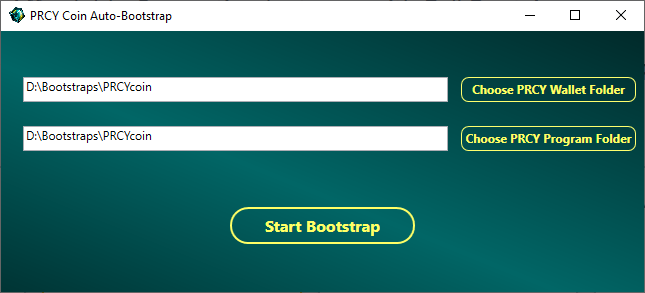
After you are sure you have selected the correct path's just click ‘Start Bootstrap’ and the process of bootstrapping starts.
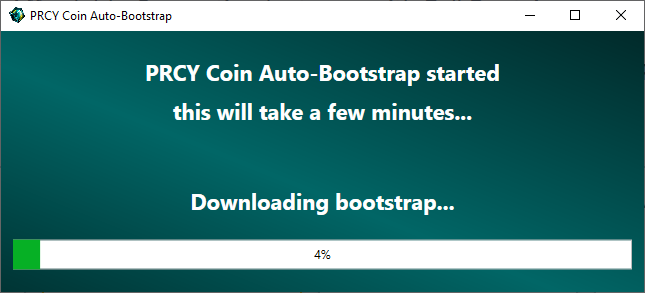
When this process is finished just click on ‘OK’ and and your system is bootstrapped with a valid and correct PRCY Blockchain.
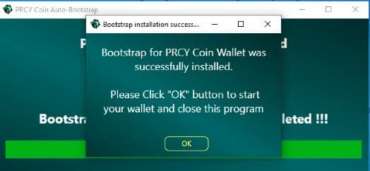
You are done !
Toolkit Wiki Home PRivaCY Coin Wiki Startpage
Disclaimer: You are using PRCY-Toolkit / Auto-Bootstrap Tool at your own RISK !